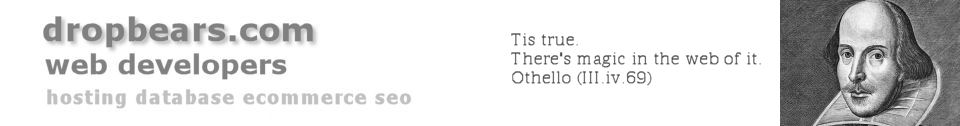Password Storage and Security / Passwords Password Agent Lite http://www.moonsoftware.com/pwagent.asp I’ve been using this program for many years – possibly a decade. Bulletproof. Use one password which is easy to remember, keep all your important passwords in one place, copy the program and the database to a USB stick and keep it in your travel bag. …