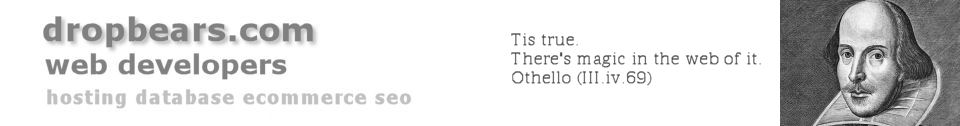Oscommerce Product Manager for Windows (oscpmwin)
This program gives you an admin interface which is much faster and easier to use than that supplied with the software. Highly recommended.
In addition to being searchable and sortable, it allows you to edit, copy and delete records. The reports are produced directly from the database so are quite dynamic and will reflect any changes made with other admin tools as soon as the page is refreshed.
Reports may be printed or exported to Excel, Word, CSV, PDF or XML.
This is a powerful tool, and as such must be used with due caution. It is essential that you back up your database on a regular basis so that if a mistake is made recovery is straightforward.
Installation
Download the executable installer from this page:
http://www.mariovaldez.net/software/oscpmwin/download.php
Open the .exe file and install it, run it.
Open the program, go to Database/Configuration.
Open the Network tab, fill in the username and password.
The Upload script URL should have the full path to the file:
http://www.yourdomain.com/catalog/oscpm1_upload.php
For further information on configuration follow the instructions on this page:
http://www.mariovaldez.net/software/oscpmwin/configure.php
Just scroll down to find the red asterisks, and fill out only those fields. The script which is mentioned may already be in place on the server. The database user name and password you may already have, if not, email me.
Ignore the “product images URL” for now.
Use
Go to Database/Connect
If things are working, it should show you a list of categories in the left panel. Click on any of these to show the contents. Highlight and doubleclick a product. Modify it and watch the results.
Enjoy!
Caution: some options in the program will overwrite the Header Tags SEO information if that option is installed. Do a couple of tests first.