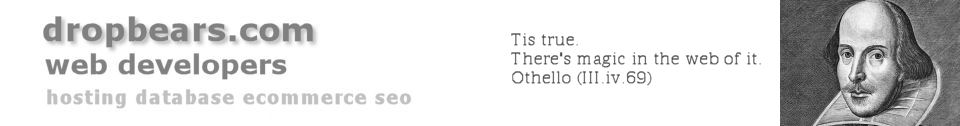Youtube and Vimeo – converting and creating videos
(This info is horribly out of date – Oct 2014)
Uploading Videos to Youtube
http://answers.yahoo.com/question/index?qid=20070629204634AAwwKET
http://www.youtube.com/my_videos_upload
Supported YouTube formats
- WebM files – Vp8 video codec and Vorbis Audio codecs
- .MPEG4, 3GPP and MOV files – Typically supporting h264, mpeg4 video codecs and AAC audio codec
- .AVI – Many cameras output this format – typically the video codec is MJPEG and audio is PCM
- .MPEGPS – Typically supporting MPEG2 video codec and MP2 audio
- .WMV
- .FLV – Adobe-FLV1 video codec, MP3 audio
Video Formats for the Web
There are three video formats that work natively in some browsers. Unfortunately, no format works in all browsers, so you need to do at least two if you want meaningful HTML5 video support.
Minimally, you must use MP4 + H.264, with AAC or MP3. MP4 video plays natively in Safari, Chrome, and IE9 (Vista/Windows 7). It is also your best option for a Flash video fallback, and plays natively on many devices (iOS, Android, Blackberry, PSP, Xbox, PS3, etc.). Use H.264 High Profile for the best quality, or Baseline profile if you want the same video to be playable on mobile devices.
http://www.linkedin.com/answers/technology/web-development/TCH_WDD/966008-44147236
Convert .mov to .mp4
Use handbrake (below) according to this post
http://www.groovypost.com/howto/convert-mov-mp4-m4v-mkv-files-transcode/
Installation is a piece of cake – get Handbrake software from here:
http://sourceforge.net/projects/handbrake/files/latest/download
With a bit of fiddling I reduced a 120mb .mov to a 16mb .m4v
 Scams and Spam
Scams and SpamScams and Spam Identifying Scammers In order to have your company inserted in th...
 Twitter & Trolls for Newbies
Twitter & Trolls for NewbiesTrolls & Twitter Knowledge is power – so in that vein I’m postin...
 Images and Graphics Tools
Images and Graphics ToolsTools Google Image Search Need to find the source of an image? Paste the URL or...
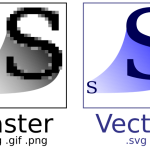 SVG Graphics
SVG GraphicsSVG Graphics – What a Pleasant Surprise I’ve spent the past few week...